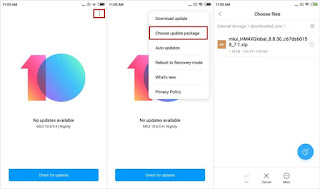How to Flash a ROM using Custom RECOVERY

How to Flash a ROM using Custom RECOVERY For this guide, you will need: 1. Unlocked bootloader _ Video 2. Custom Recovery_ Video 3. Android Device 4. GApps 5. Custom ROM _ Download , Android Pie , Android Oreo Step 1: Download a ROM Find a ROM for your device, using the appropriate XDA forum. To get the list of all available ROMs use /roms. Review :- Youtube Step 2: Download Gapps : Use /gapps command to know how to download GApps Step 3 : Boot into Recovery To boot into recovery use your recovery combo buttons. On vince it is Hold Vol UP + Power for 5 seconds. Step 4: Wipe First, to install a ROM you should wipe the existing ROM from the device. To do so, Press the Wipe button. Select Advanced. Select System, Data, Cache, Dalvik . Now go ahead and Swipe to Wipe Step 5: Flash ROM Now go ahead and select Install, Then navigate to the ROM.zip, and select it, and Swipe to Install Step 6: Flash GApps Use /gapps command to know ...