Download GCam 7.0 For Redmi 5 Plus [Google Camera 7.0]
Download GCam 7.0 For Redmi Note 5/ Redmi 5 Plus [Google Camera 7.0] Features of Gcam 7.0 Google Camera 7.0 is available for the Redmi Note 5/ Redmi 5 Plus user too. Google Camera 7.0 or Gcam 7.0 is the latest camera from Google, which comes with the latest Google Pixel 4 Phone. The new Gcam 7.0 comes with lots of new features and ne UI. The whole design of the camera layout is changed now. 1. The camera modes are now located underneath the camera switch, shutter, and gallery buttons 2. Night Sight has added a new “Infinity” focus option. 3. The zoom and exposure sliders have been tweaked to be smoother. 4. Long-pressing the shutter button in the Camera mode starts recording a video for as long as you hold the shutter button. 5. General Settings can be accessed from the settings box of any camera mode page rather than in the “More” tab. This action will be enabled if camera2Api is enabled..... Check out this link Download Google C...

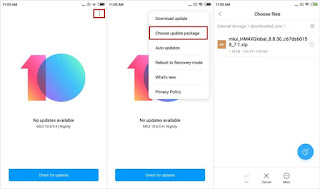

Comments